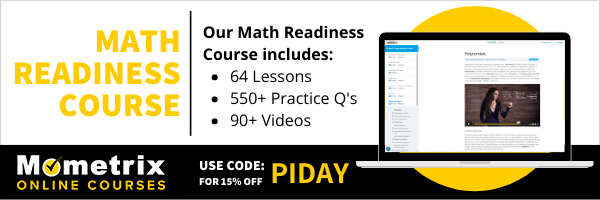Fraction Calculator
| = | ? | |||
? |
| = | ? | ? | ||
? |
| = | ? | |
? |
| = | ? | |
The fraction calculator will add, subtract, multiply and divide fractions with like or unlike denominators. It will also enable us to simplify fractions, convert fractions to decimals and decimals to fractions.
First, simply input the values a,b,c,d for the fractions \(\frac{a}{b}\) and \(\frac{c}{d}\), then the mathematical operation you wish to perform (+, -, x, /). The calculator will instantly and accurately perform the operation and give the answer in the simplest form. You can also use the calculator to check your work that you’ve done manually.
Adding and Subtracting Fractions
Like (Common) Denominators
Add or subtract the numerators and keep the denominators the same.
Ex: \(\frac{3}{5} + \frac{4}{5}\)
Since the denominator is 5 in both fractions, add 3 and 4 to get 7. The denominator remains 5, so the answer is 7/5.
\(\frac{7}{6} – \frac{5}{6}\)
Since the denominator is 6 in both fractions, subtract 5 from 7 to get 2. The fraction is then \(\frac{2}{6}\).
But now we can simplify \(\frac{2}{6}\). To simplify, look for a common factor. Notice that 2 divides evenly into both 2 and 6. Therefore, divide both numerator and denominator by 2 to get \(\frac{1}{3}\). The fraction is now simplified.
Unlike Denominators
To add and subtract unlike denominators, first calculate the common denominator. The easiest way to do that is to multiply the two denominators. This wont always give the lowest common denominator, but you can simplify after adding and subtracting.
Ex: \(\frac{2}{5} + \frac{4}{7}\)
A common denominator is 5(7) = 35. Since the denominator in the first fraction is multiplied by 7, the numerator must also be multiplied by 7 to get \(\frac{14}{35}\). Since the denominator in the second fraction is multiplied by 5, the numerator must be as well to get \(\frac{20}{35}\).
Now add \(\frac{14}{35}+\frac{20}{35}=\frac{34}{35}\)
Subtraction is done the same way, just subtract the two fractions after rewriting the fractions with their common denominators. If you must simplify, remember to divide by the greatest common factor.
Multiplying and Dividing Fractions
When multiplying fractions, simply multiply across the numerators and across the denominators. Then simplify. You can also simplify first before multiplying.
Ex: \(\frac{2}{9}\times\frac{4}{7}\)
Multiply 2 and 4 to get 8. Then multiply 9 and 7 to get 63. The result is \(\frac{8}{63}\). There is no simplification needed since the greatest common factor is 1.
Now suppose we wish to divide \(\frac{2}{9} \div \frac{4}{7}\).
When dividing fractions, take the first fraction and multiply by the reciprocal of the second. The reciprocal is just interchanging the numerator and denominator. The division problem turns into a multiplication problem.
\(\frac{2}{9} \times \frac{7}{4}\)
2 × 7 = 14 and 9 × 4 = 36. So the answer is \(\frac{14}{36}\). But notice this isn’t in simplest form. The greatest common factor is 2, so dividing both by 2 gives the simplified answer of \(\frac{7}{18}\).
Converting Fractions to Decimals
The convert fraction to decimal calculator will take any fraction and change it to a decimal.
The method to change a fraction to a decimal is quite simple. Just divide the numerator by the denominator.
Change \(\frac{14}{25}\) to a decimal.
Divide 14 by 25 to get 0.56. You can do this on a calculator or manually using long division. Some fractions are not as easy to work by hand, particularly those that are non-terminating. Those are much easier to work on this calculator.
But if you choose to solve manually, the calculator makes a great tool to instantly check your work.
Converting Decimals to Fractions
Changing decimals to fractions is the inverse of changing fractions to decimals. The calculator will perform this rapidly with accurate results by simply entering the decimal value.
To convert manually, take the decimal and convert to a whole number, then divide by 10 raised to the number of decimal places moved to the right to convert the number. From there you can simplify the fraction if needed.
Ex:
Convert 0.68 to a fraction. To change 0.68 to a whole number, move the decimal point 2 places ot the right to get 68. Since we moved 2 decimal places, divide 68 by 10 raised to the second power, which is 100.
That gives us \(\frac{68}{100}\). Now we can simplify the fraction by looking for a common factor. If you don’t know the greatest common factor you can start by dividing by any common factor. Notice 68 and 100 are both divisible by 2. This reduces the fraction to 34/50. From here, notice that both 34 and 50 are divisible by 2. This reduces to \(\frac{17}{25}\), which is the simplified answer.
You can check your manual calculations using this calculator or simply input the information for your particular problem for nearly instant, accurate results!