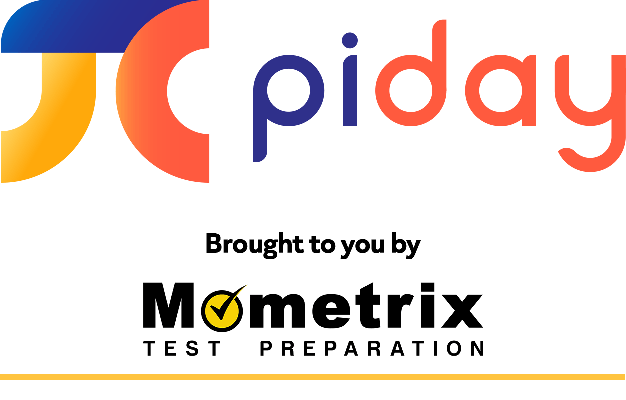Raspberry Pi Applications and Projects
There is no doubt that technology is ever-present in our lives. If you have access to computer technology, the world is virtually at your fingertips. Mundane tasks, complex tasks, communication, and awareness of the world are easier with technology. Not too long ago, computers were out of reach for most people. Now, thanks to technological advances and improvements in manufacturing (using those same technological advancements), the technology is accessible to almost everyone. Even with their accessibility, there are still those without the resources necessary to learn about, use, and obtain even basic computer skills.

In 2012, the Foundation introduced Raspberry Pi. Over 25 million computers have sold worldwide since its introduction with 15 different versions of the Pi ranging from the Raspberry Pi Zero to the powerful desktop computer, the Raspberry Pi 4 Model B. The purpose of Raspberry Pi is to teach you the language that goes along with the technology, giving you your first taste of computer lingo when you set up your unit. The language is important but not out of reach, with videos and manuals available for your specific unit. The Pi units allow you to explore the connectedness of the world, limited only by your willingness to explore and try new things. With each project you undertake, you gain confidence and knowledge within the world of digital and computing technologies.
Which Pi should I buy?
The least expensive and most basic model is the Raspberry Pi Zero. There are two versions of the Zero – the basic model at $5.00 and a model with WiFi capabilities, the Zero W at $10.00. Both versions have a 1GHz single-core CPU processor with 512 MB of RAM, Mini HDMI and USB ports, micro USB power, HAT-compatible (hardware attached on top) 40-pin header, composite video and reset headers, and a CSI camera connector.

The Raspberry Pi Zero W also has a wireless LAN and Bluetooth compatibility. This small but powerful computer is a perfect introduction to coding and digital projects. With the Raspberry Pi Zero W, you can make a weather station, building your system to focus on the information you want, like the time, temperature, and humidity. For this project, you’ll need to purchase a few additional components or the weather HAT kit available from Raspberry Pi resellers. You can also build an internet-connected display of information of your choosing, like the time, the date, or any other information you want to show. Add a camera and you can build a selfiebot or a motion-detecting camera. Game enthusiasts would enjoy building a retro-game console or game controller. With each project you undertake, you learn Python, camera vision, machine operations, and even some electrical skills.
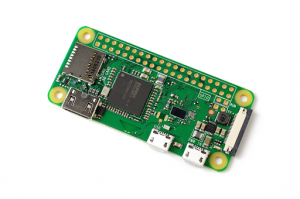
The most advanced model of Raspberry Pi is the Raspberry Pi 4 Model B. The Model B has a more powerful processor with USB ports, gigabit Ethernet, micro-SD card slot, a USB-C power supply, and two MICRO HDMI ports that support two 4k monitors. You can select from either 1GB, 2GB, or 4GB of RAM. With the Model B, you can build a home computer, a home theater system, or a home security system. To build a home security system, you will need to have a strong grasp of coding language and an understanding of how systems interconnect. There are more projects you can undertake with the Model B, and with each project you complete, your grasp of computers and their relations increases.

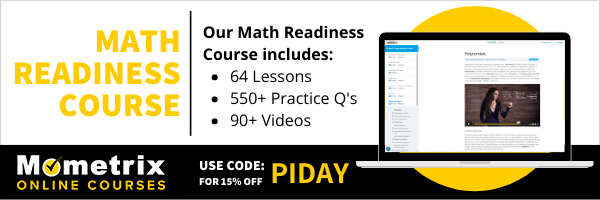
The success of any project depends on your interest and determination to complete it, and learning on the Raspberry Pi is no exception. The choices can be overwhelming and if you’re just starting out, you can feel like a fish out of water. To give you a starting point, a few projects (by no means an exhaustive list) are listed here.
Build a time-lapse camera
A time-lapse camera compresses many hours or days into a few seconds or minutes. To build a time-lapse camera, you will need a Raspberry Pi Zero (or later), a micro-USB power pack, a Pi camera, and a Pi camera cable. During this project, you will learn basic script coding, basic Python terminology, how to take automatic pictures and control GPIO pins. This project is an excellent building block, providing you with an opportunity to learn the beginnings of coding and scripts.
Build a home surveillance system
Home surveillance systems can be very expensive, but the technology is basic. Using your Raspberry Pi board, you can save thousands of dollars as you learn Linux, the basics of the Raspian operating system, connecting devices, how WiFi operates, hardware assembly, and software installation. This is a more expensive project requiring the Raspberry Pi Model B (or later), the Pi camera module, a housing unit for the camera, a micro-USB power supply plug, and an SD Class 10 Card. This project requires a little more patience as you work through the steps to build your system and interconnect the cameras (if you use more than one).
Build a Twitterbot
A Twitterbot is a software program that controls a Twitter account. The bot program runs autonomously, tweeting, re-tweeting, liking, following, or direct messaging other accounts. To program your Twitterbot, you will need a Raspberry Pi (with WiFi), a micro-USB power source, an email account, a Twitter account, and access to the Internet. You learn coding, the Python language, access tokens, and API Keys while programming your bot. A word of caution – your Twitter account can be shut down if your bot is too effective.
Build a TOR router
The Onion Router (TOR) is an open-source software program for anonymous communication. Directing traffic through a volunteer overlay network consisting of more than 7,000 relays, a TOR router conceals the user’s location and usage. For this project, you need a Raspberry Pi Zero W (or later), a micro-USB power source, and a WPA encrypted hotspot. The TOR router is an excellent project to start with to learn programming and how the internet works.
The Raspberry Pi model that you decide to purchase should depend on where you stand with your computer knowledge, your initiative to learn, and the money you want to invest. If you are starting in the world of computers, the Raspberry Pi Zero W is the perfect place to start. Its simple design and basic concepts give you the ability to start and finish a project with minimal fuss. If you are a little more confident in your abilities, check out the next version or model of the Raspberry Pi. The benefit to Raspberry Pi is that the projects you complete on earlier models can be transferred to the next model or version, and you will be able to add to or improve your project. So if you’ve got a $5.00 budget, start with the Zero; or spend a little more for a faster processor and more options. All Raspberry Pi products have guaranteed support until at least 2026, and each model uses standard equipment (SD cards, mouse, keyboard, etc.) that you can purchase at any big box store or through one of the many Raspberry Pi authorized resellers.
At economical price points, Raspberry Pi can grow with you. Start with the $5.00 Zero model and exhaust all your possibilities. Join a Raspberry Jam session (a face-to-face meeting for collaboration and learning), take the online tutorials, and watch the videos. As your confidence and knowledge grow, graduate to the next Raspberry Pi. Before you know it, you will not only be connecting your smart home; you will be building the system that supports it.